VISITORS
- Describe how Pardot tracks visitor and prospect data.
- Describe what a visitor is and limitations to visitor data.
- Identify the types of visitor data that are collected.
- Describe the methods for a visitor to become a prospect.
PROSPECTS
- Identify the ways to create prospects in Pardot.
- Given a scenario, apply the appropriate plan of action using Prospect Audits.
LIST MANAGEMENT
- Distinguish the capabilities of, use cases for, and how to create different types of lists.
- Given a scenario, apply the appropriate list management process.
SECURITY AND ACCESS
- Identify how to provide Pardot access.
- Distinguish between and identify the implications of the four default user roles.
ADMINISTRATION
- Describe the capabilities of and use cases for the Pardot overview tab.
- Describe how to update the email domains associated with the account.
- Distinguish between the capabilities and limitations of Pardot connectors.
- Describe the capabilities of and use cases for Page Actions.
- Explain how to create, edit, and map custom prospect fields.
- Identify the two ways to set up and maintain users.
- Describe how the recycle bin manages Pardot assets.
PARDOT CAMPAIGNS
- Explain the application of a Pardot campaign.
- Given a scenario, determine if a Pardot campaign should be changed for a prospect.
- Distinguish between the metrics collected in Pardot campaign reporting.
PARDOT FORMS
- Given a scenario, identify the capabilities and limitations of Pardot forms.
- Distinguish between the metrics collected in Pardot form reporting.
LEAD MANAGEMENT
- Explain the capabilities and limitations of an Automation Rule.
- Identify the main components of creating an Automation Rule.
- Explain the capabilities and limitations of a Dynamic List.
- Identify the main components of creating a Dynamic List.
- Explain the capabilities and limitations of a Completion Action
- Explain the capabilities and limitations of a Segmentation Rule.
- Identify the main components of creating a Segmentation Rule.
- Given a scenario, determine which automation tool should be used.
SCORING
- Explain what a Score measures and how it can be applied.
- Describe the Scoring rule and how it can be updated.
- Describe the options available when using automation tools to score prospects.
- Given a scenario, determine the optimal workflow using a prospect score.
EMAIL MARKETING
- Distinguish between an Email and an Email template.
- Identify the main components of an Email template.
- Describe the relationships between a recipient list and a suppression list.
- Distinguish between the metrics collected in Pardot email reporting.
ENGAGEMENT STUDIO
- Identify the main components of an Engagement Program.
- Describe the process when updating Engagement Program assets.
- Explain the capabilities and limitations of the types of lists used with Engagement Programs.
LANDING PAGES
- Identify the main components of a Landing Page.
- Given a scenario, determine when to use a Landing Page with and without a form.
- Distinguish between the metrics collected in Pardot Landing Page reporting.
- Describe how completion actions trigger when a prospect submits a Landing Page.
SOCIAL MARKETING
- List the social platforms that can be used within Pardot.
- Identify the main components of a Custom Redirect.
- Given a scenario, determine when to use a Custom Redirect.
- Distinguish between the metrics collected in a Pardot Custom Redirect report.
SALESFORCE INTEGRATION
- Explain the relationship between Pardot and Salesforce.
- List the objects synced between Salesforce and Pardot.
- Identify the main components of the Salesforce connector.
- Describe the field mapping process.
- Describe the capabilities and limitations with field syncing.
Contact Our Team
[contact-form-7 id=”733″ title=”Pardot Lead Generation Mail_copy”]